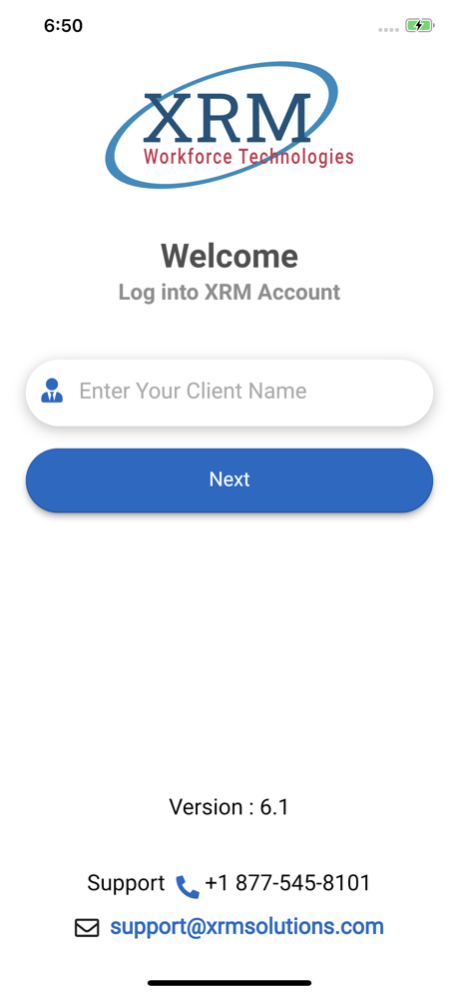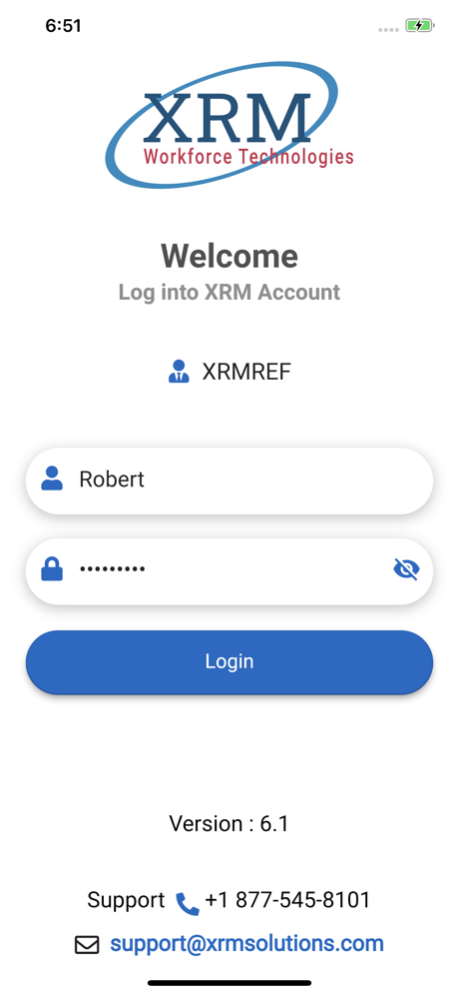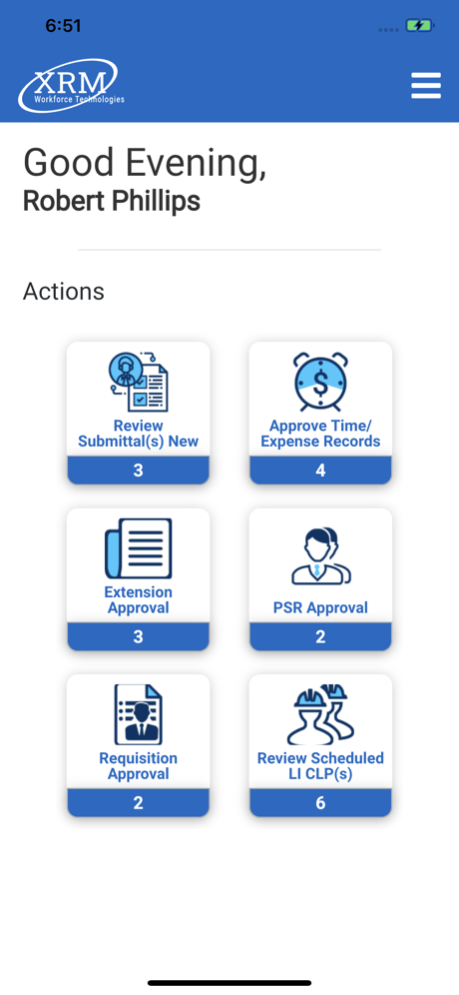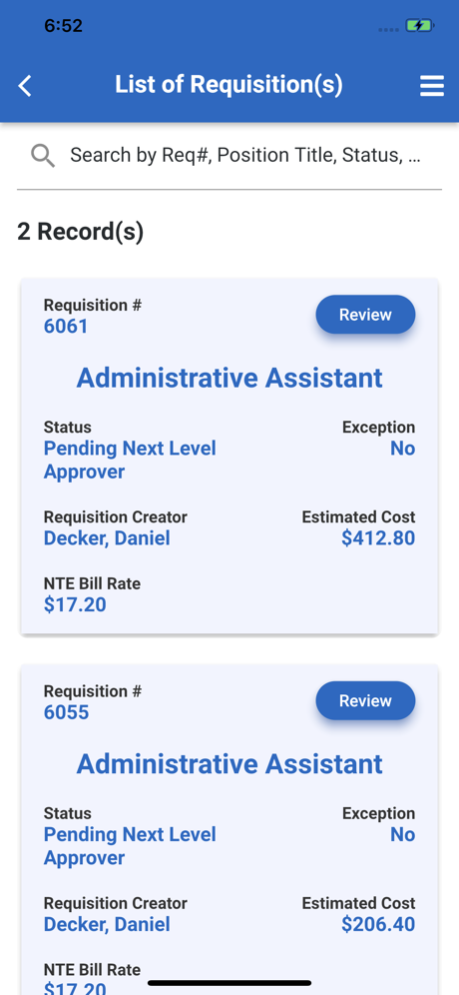XRM 6.7.0
Continue to app
Free Version
Publisher Description
XRM Solution app enables the CLP, Client User, and MSP a trusted and convenient contingent workforce service.
The XRM Solution mobile app enables manager/approver decision making power on – the – go. In this app manager/approvers can quickly review, approve, and decline the time & expense card, extend CLP working tenure, approve the new requisition through a single gesture. This app also eases CLP to upload and review their time and expense bill anywhere and anytime.
Key Functionality for the approver
• Review the details of CLP time and expense entry and then approve or decline with one click.
• Verify the expense and view bill/receipt and fund depletion.
• Review the details of CLP extension and then approve or decline.
• Review the details of requisition and then approve or decline.
• Review the details of PSR.
• Review the details of LI CLP work schedule.
. Review the details of submittals and then approve or decline.
Key Functionality for the CLP
• Quickly enter their time card and expense
• Upload their bill and receipt with ease.
• Get insight into the current status of the time-card.
• Review the history of all time-cards and expense.
Feb 29, 2024
Version 6.7.0
Introduced a new expense type in the Miscellaneous Charge program allowing users to input expenses measured in 'Hours' as a quantity type.
Reviewers can use the same "Approve/Time Expense Records" option in the menu to either approve or decline these expense records.
We have upgraded the mobile app version to enhance performance and optimize it further.
About XRM
XRM is a free app for iOS published in the Office Suites & Tools list of apps, part of Business.
The company that develops XRM is Acro Service Corporation. The latest version released by its developer is 6.7.0.
To install XRM on your iOS device, just click the green Continue To App button above to start the installation process. The app is listed on our website since 2024-02-29 and was downloaded 3 times. We have already checked if the download link is safe, however for your own protection we recommend that you scan the downloaded app with your antivirus. Your antivirus may detect the XRM as malware if the download link is broken.
How to install XRM on your iOS device:
- Click on the Continue To App button on our website. This will redirect you to the App Store.
- Once the XRM is shown in the iTunes listing of your iOS device, you can start its download and installation. Tap on the GET button to the right of the app to start downloading it.
- If you are not logged-in the iOS appstore app, you'll be prompted for your your Apple ID and/or password.
- After XRM is downloaded, you'll see an INSTALL button to the right. Tap on it to start the actual installation of the iOS app.
- Once installation is finished you can tap on the OPEN button to start it. Its icon will also be added to your device home screen.